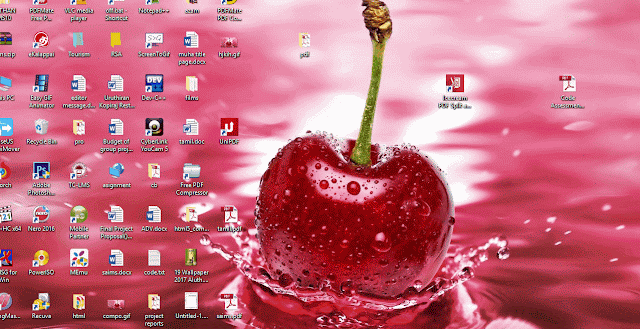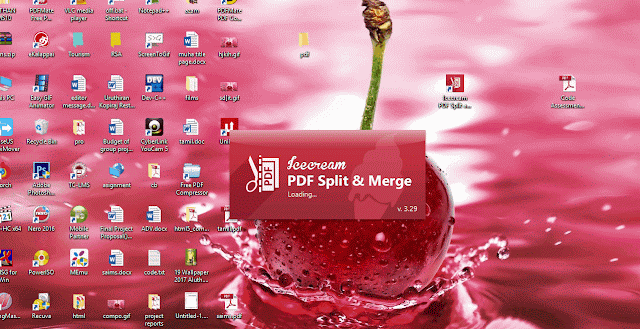How to convert PDF file to Word
document?
Portable document format is a
file format used to present and exchange documents reliably, independent of
software, hardware or operating system. Invented by adobe, PDF files are easily
viewed using free PDF reader software. We can convert PDF files to word ,
image, text or HTML files by using UniPDF free software without using internet
connection.
Steps to convert PDF file to Word
document or other related file formats
11. Download
UniPDF software by using Following Link and install that software in your PC
3. Select
your PDF files and Simply Drag and Drop that files into UniPDF software
4 4. Select
one of following output file format
Word , Image ,
Text or HTML
5. Click
Convert Button
After few minutes converted files
will be in particular location.
How to Split or Merge Pdf Files ?
Do you know ? we Can split pdf files and take particular pages of that
pdf files. We can merge several pdf files into single pdf file by using ice cream PDF split & merge free software without using
internet connection.
Steps to Split and Merge PDF
files
1. Download
ice cream PDF split & merge software by using Following Link
and install that software in your PC
2. Open
ice cream PDF split & merge software and Click Split button to split
pdf files
3. Add
your PDF files by clicking Add Files button or by using Drag and Drop
4. Select
one of Following option that you would like to split
Into single-page
files
(Every page of
your document will be saved as a separate single page file)
By group of
pages
(PDF document
will be split into files of N pages starting from page number of M)
Delete certain
pages
(One by one add
number of pages you would like to remove from the document)
By page ranges:
(Determine
interval of pages that you want to split from document by setting the first and
last page number of this interval)
5. Save
to : select a location that splatted files
want to be saved
6. Finally,
Click SPLIT button.
After few minutes splatted files
will be in particular location.
1.
Open ice cream PDF split
& merge software and Click merge button to merge pdf files
2.
Add your PDF files by clicking Add Files button
or by using Drag and Drop
3.
Move that file to up and down by using up and
down buttons (that buttons appear on right side)
4.
Save to Folder : select a location that Merged
files want to be saved
5.
File name: Type a file name to that merged file
6.
Finally, Click MERGE button.
After few minutes merged files
will be in particular location.
How to compress size of PDF file
?
I know that you had a bad
experience that you could not send e-mail by attaching large size PDF file.
There is a solution for that kind of problems. You can decrease or increase
size of PDF file by using free PDF Compressor software without using internet
connection.
Steps to compress PDF files
1. Download
Free PDF Compressor software by using Following Link and install
that software in your PC
# 3. Add your PDF files by
clicking Browse button
4 4. Type
a file name to that compressed file
4 5. Select
one of following option
Screen , e-book
, Printer , Prepress or Default
6. select
screen (first option) to reduce PDF file size
7 7. Finally,
Click compress button.
After few minutes compressed
files will be in particular location.